Did you know Google often changes your product titles in shopping ads?
A Google Ads feature called optimized titles can sometimes modify the product titles in shopping results, and not all advertisers like it.
In this article, we’ll discuss this feature and how it can both benefit and harm advertisers.
Understanding Optimized Titles
Shopping and Performance Max are feed-based campaigns. Many advertisers insert product attributes in their product titles, to trigger ads for more relevant queries.
Google’s optimized titles feature is designed to dynamically modify product titles based on user search queries, and each SKU’s title.
The idea behind it is to highlight the attributes each user is looking for, and by that to improve CTR and conversions.
However, sometimes this behavior leads to inaccuracies and some customers feeling misled.
Advertisers would also like to minimize legal risks, in case of customer complaints.

The Impact on Product Listings
When Google modifies product titles, it aims to provide users with relevant information that aligns with their search intent. In some cases, this can be beneficial as it helps users quickly identify products that meet their specific requirements.
Benefits of Optimized Titles
The main benefit of this feature is the increased relevance of your shopping ads to potential customers. This, in turn, will lead to better CTR and CVR.
For example, if a user searches for “waterproof headphones,” Google may modify the product title to show the waterproof attribute first, making it easier for the user to find the desired product.
Downsides of Optimized Titles
The biggest downside is the loss of control over how advertisers and merchants present their products.
Sometimes, Google’s optimized titles can create confusion or misrepresentation. The modified titles may include attributes that the product does not actually possess, leading to false expectations for users.
This can result in disappointment upon receiving the product and potentially damage the reputation of the merchant.
Here’s an example: you advertise a supplements brand that sells non-gummy vitamins. The product title in the feed is: ‘Vitamin C Tablets, lemon flavor, sugar-free, non-gummy.’
If a potential customer searches for ‘Vitamin C gummies’, Google might show him the following title: ‘Vitamin C Gummies, lemon flavor, sugar-free’.
In this case, the title promotes your product with an attribute it doesn’t have.
Examples
To demonstrate this feature, here’s a test I did last month. In the 3 screenshots below, you see how the product titles changed according to my queries. The test was done in the U.S., I haven’t seen a similar behavior in Germany.
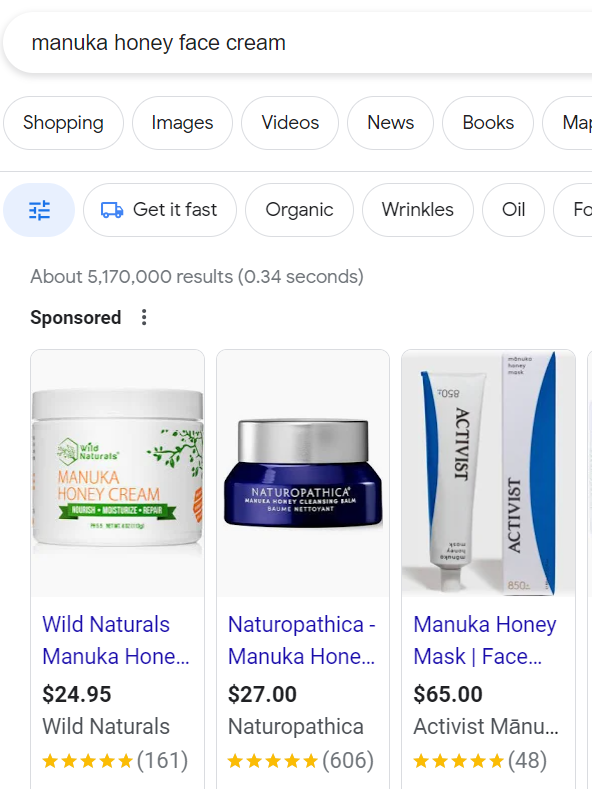
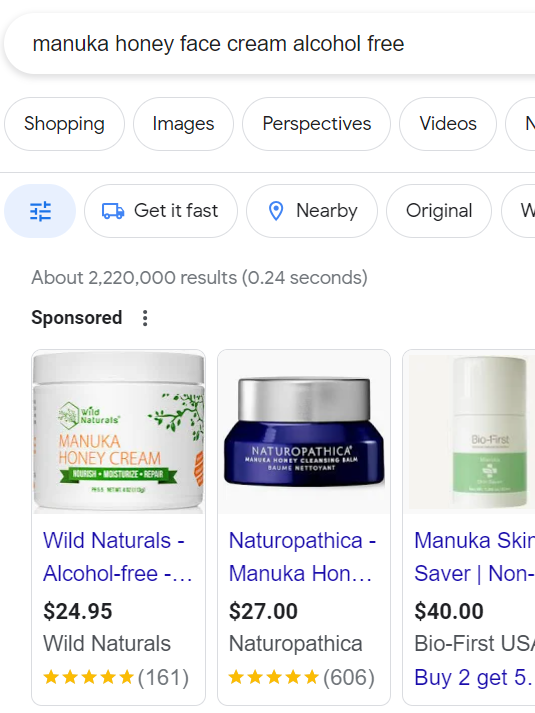
Results of 2nd query: Searching for product title with the alcohol-free attribute
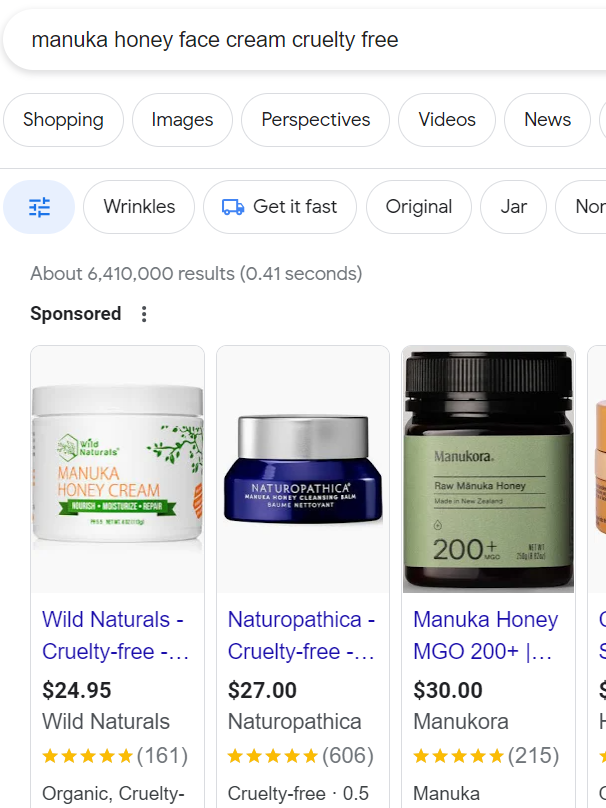
Can I Disable Optimized Titles?
Merchants who wish to disable the optimized titles feature can only do so by submitting a request through a Google representative or via the help dialogue in Google Ads.
By opting out of this feature, merchants can maintain control over their product titles and ensure accurate representation to potential customers.
Currently, there’s no visibility of the optimized titles feature in the Google Ads UX, nor is there any checkbox to simply enable or disable it.
Best Practices for Merchants
To mitigate any potential issues arising from optimized titles, merchants should consider the following best practices:
- Optimize Product Titles: Merchants should ensure their product titles are descriptive, accurate, and contain relevant keywords. If you see your products get too many clicks for irrelevant attributes, make sure to review your product feed.
- Use negative keywords: Regularly review search terms and exclude irrelevant search terms. Unfortunately, this option doesn’t exist in performance max campaigns.
- Ask Google to disable the feature: If some optimized titles pose a legal risk for your client due to misleading customers and false advertisement, you should ask Google to disable the feature. You can do that via your Google rep, or the help form in the UX.
Conclusion
Google’s optimized titles feature aims to improve user experience by dynamically modifying product titles based on search queries.
While it can be beneficial in some cases, it also has the potential to misrepresent products. Merchants should be aware of this feature and take the necessary steps to ensure an accurate representation of their products.
By optimizing the product titles in the shopping feed and regularly reviewing ads and search terms, merchants can maintain control over how their products are displayed in search results.
Further Reading
- Mastering A/B Testing in Google Ads: Strategies for Optimal Results
- Google Performance Max vs. Standard Shopping Explained
- When To Use Target CPA vs Target ROAS?
- Spying On Google Ads: PPC Competitor Analysis
- 5 Performance Max Best Practices To Nail Sales

