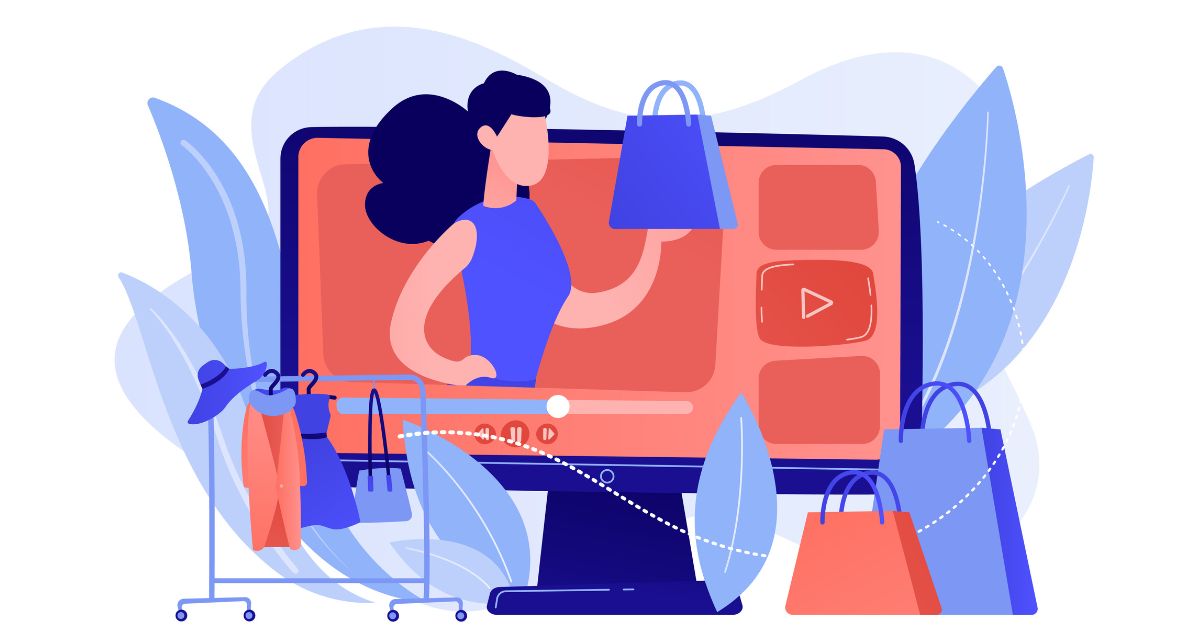Introduction
Google Shopping is probably the most straightforward marketing channel for Ecommerce brands. However, growing traffic from shopping campaigns is less intuitive compared to search campaigns and often involves a more technical setup.
In this article, I’ll share 13 ways to optimize and grow your Google Shopping campaigns profitably.
Let’s start with a short explanation of how shopping campaigns work.
- Introduction
- How Does Google Shopping Work?
- Google Shopping Campaign Structure
- 1. Review Your Conversion Tracking
- 2. Separate Non-Branded And Branded Traffic
- 3. Break Your Campaigns By Product Performance
- 4. Select The Right Bidding Strategies
- 5. Enrich Product Names In The Shopping Feed
- 6. Exclude Products With High Spending And Poor Results
- 7. Exclude Products With Poor Margins
- 8. Use Negative Keywords
- 9. Create Useful Custom Labels
- 10. Test different images
- 11. Leverage reviews
- 12. Leverage organic placements
- 13. Optimize your website
- Conclusion
- Further Reading:
How Does Google Shopping Work?
Google shopping ads, also known as product listing ads, usually show at the top or the side of the Google SERP and include product images, price, and the vendor’s name. Users who click on a shopping ad will be directed to the product detail page (PDP) where they can find more information on the specific product.
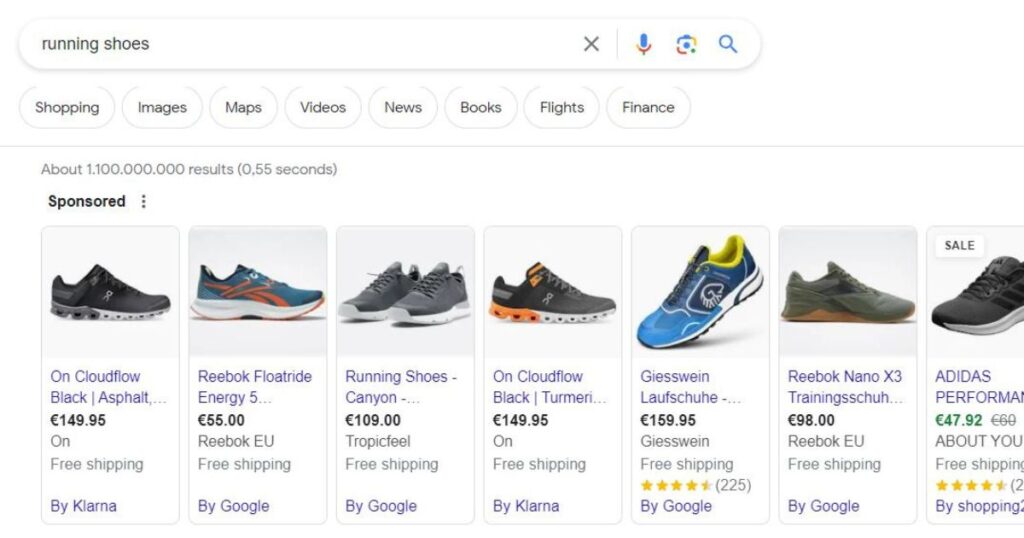
Google Shopping campaigns work based on a product feed. Online marketers generated this feed based on their product data and according to Google’s specifications.
Some of the product data that are included in a product feed are:
- Product ID (SKU / EAN / GTIN)
- Product title
- Product description
- Landing page URL
- Image URLs (multiple)
- Price
- Age group
- Gender
- Condition
- Shipping cost
- Custom labels (there are 5, names custom label 0-4)
Many tools generate product feeds based on the website’s data and allow marketers to manage and optimize the feed. Some examples of such tools include Productsup, Channable, and the Google Shopping Feed app for Shopify. The latter is fine for small Ecommerce businesses, but won’t be enough for more advanced optimizations.
Once the feed is generated, marketers submit it to the Google Merchant Center, a free middleware by Google, that processes and connects the product feed with the Google Ads account.
Once everything is set up correctly and you’ve linked your Google Merchant Center to your Google Ads account, you can start running shopping ads.
In shopping campaigns, marketers don’t bid on keywords. Instead, the ads are triggered based on the relevance of the product titles with users’ search queries. That’s why optimizing the titles is so important for this campaign type.
The product feed can also be used for PMax and Display campaigns.
Google Shopping Campaign Structure
Similar to search campaigns, shopping campaigns can also include multiple ad groups. Only here we bid on product groups instead of keywords.
Product groups can be defined based on the data in our product feed. For example, let’s say we sell shoes. We can define our product groups by product type (dress shoes, running shoes, ballet shoes), or by the data in a custom label (shoes for boys, girls, menm and women).
Each product group will then contain multiple products. It’s also possible to slice and dice the product groups on multiple levels, e.g. product type is running shoes, AND custom label 0 is shoes for men.
Now let’s move to review the 13 best practices for Google shopping optimization.
1. Review Your Conversion Tracking
First things first. Google campaigns for Ecommerce must have tracking set up correctly to meet their full potential.
So ensure that the Google Conversions Tag is implemented on your website (via Shopify or Google Tag Manager).
For Ecommerce we’ll only focus on purchase events. Make sure the purchase conversion is marked as active on Google Ads > Measurement > Conversions. Set the post-click conversion window to 30 days, and the post-view or engagement to the minimum. For most Ecommerce businesses, the fairest attribution model to work with is position-based or data-driven.
Make sure all other conversion events on your Google ad account are set as secondary conversions. Otherwise, your conversion tracking will also report on add-to-carts and page views and this will affect the bidding algorithm in a negative way.
2. Separate Non-Branded And Branded Traffic
Brand traffic means clicks from queries that include your brand name, or a specific product’s name.
If a user types this into Google, we assume they’ve already heard about our shop, and probably visited our website before. Typically, this means a higher chance that these users will convert. It’s common to see 10% conversion rates and ROAS 100 (or 10,000% on Google Ads) by this audience.
Users who haven’t used any of our brand terms are still in an earlier stage in their customer journey. We assume they’re still researching and comparing different products from various brands. Compared to branded traffic, these users won’t convert as easily. However, they may return to our shop later through a brand campaign or other channels.
Separating brand from non-brand traffic is a common best practice for shopping and search campaigns. By creating separate campaigns to serve these very different audiences, we can handle them differently when it comes to products, budgets, and bidding strategies.

How To Create A Google Shopping Campaign For Brand Traffic?
Unlike in search campaigns, digital marketers can’t bid on keywords in Shopping campaigns. But they can still add negative keywords.
In order to create 2 separate campaigns for brand and non-brand traffic, we just need to exclude the brand keywords for our non-brand campaign. This means adding them as negative keywords in that campaign.
But now the 2 campaigns might still compete over non-branded keywords. To prevent that, you need to assign relatively low bids in your brand campaign (lower CPC / higher target ROAS). These bids should be low enough not to trigger too many non-branded keywords.
Your brand keywords will usually be much cheaper to bid on compared to generic terms, thanks to low competition and a better ad rank (your brand name shows on your website, but not on your competitors’).
In your brand campaign, you should include all available products in your shop. You can choose to exclude super cheap ones with poor margins.
You can set up a third, non-brand catch-all campaign, to catch any non-brand traffic that you might have lost due to budget or bidding constraints. Just give it a low priority (check campaign settings) and a relatively low bid, best with an ECPC strategy.
3. Break Your Campaigns By Product Performance
If your budget is relatively low, you should start with a basic setup:
- Brand campaign with all SKUs
- Non-brand main campaign with all SKUs (high priority)
- Non-brand catch-all campaign with all SKUs (low priority and low bids)
A low budget means it will usually take longer to reach enough conversions for Google’s algorithm to optimize. So it doesn’t make sense to have more than these three campaigns.
However, if you have enough conversions you should consider breaking the non-brand campaign by products, or by product groups. To do this, ideally, you should have more than 50 conversions per month per campaign.
Not all products are equal. Every shop has a few best-sellers, a big chunk of ok-performers, and some products that don’t sell fast enough. And if different products perform differently, having a single bidding strategy for all makes little sense.
So I’d suggest you set up the following non-brand campaigns:
Best-Sellers Campaign
Best-seller SKUs, as the name suggests, have an above-average conversion rate (CVR), and good CPA (cost per acquisition). Assuming that these are not cheap accessories and have a good pricing point, this often also means they also have a good return on ad spend (ROAS).
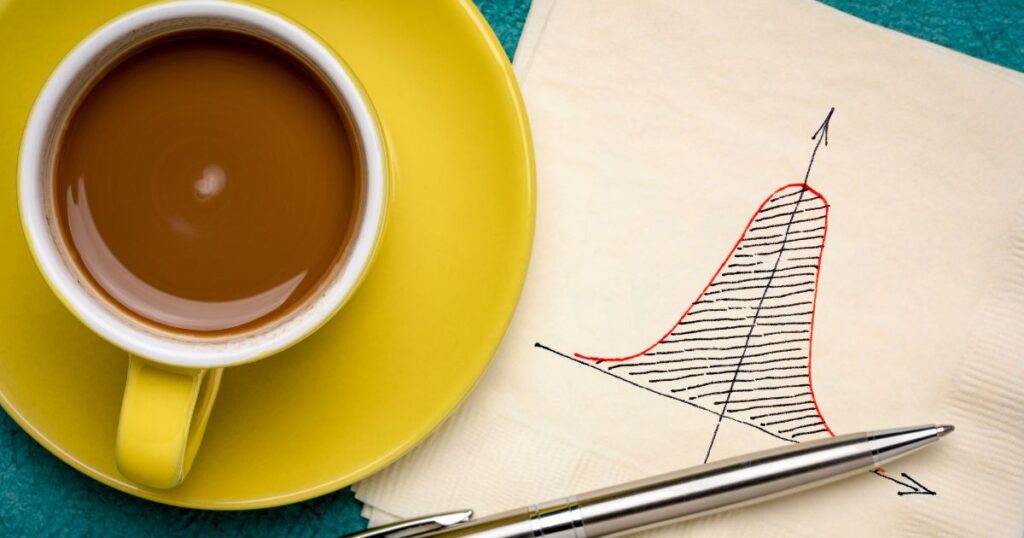
You can identify best-sellers by cross-checking product performance on Google Ads, Google Analytics and your Shopify / WooCommerce backend.
If you include best-sellers with products that perform significantly worse, Google’s bidding algorithm struggles to maximize the potential of each product.
So it makes sense to create a separate shopping campaign for your best-selling products. If doing this on a product basis is too much work, you can start working on a category basis.
This campaign should typically have the highest budget, the highest target ROAS (tROAS), and generate most of your revenue.
For more advanced Ecommerce brands, it makes sense to feed real-time performance groups into one of the custom labels. Examples: 10% best-selling products, 11-20% best-sellers, etc., or alternatively numeric values of 1-5, 1 being best sellers and 5 being the worse (new products will start with an average value for the first 3 months).
These groups could reflect a performance value based on the last 30/60/90 days, let’s say based on the total margins generated by each product.
Having these values in place, marketers can build their shopping campaigns based on this division, and the products will update automatically. One shopping campaign will only include best-sellers group 1, another will include groups 2-4, and a third campaign will include group 5.
Average Performers Campaign
Here you’ll include your products that perform ok, but not as strong as your best-sellers. You should exclude the products included in the best-sellers campaign and the worst performers (or products with a too low margin).
Usually, this campaign will include more SKUs than the best-sellers campaign. The tROAS will probably be lower, and the budget will depend on the overall performance and how it aligns with the business goals.
Catch-All Campaign
This campaign will include all SKUs but use an ECPC bidding strategy with relatively low bids. It should also get the lowest priority (check the campaign settings).
As its name suggests, this campaign is meant to catch all the traffic that wasn’t caught by the other non-brand campaigns. This includes potential traffic for the best and average products that didn’t come due to budget or bidding restrictions, as well as traffic for the products we’ve excluded from these campaigns.
An ECPC bidding strategy with bids ca. 20-30% below our actual avg. CPCs should help catch only cheap clicks, and will not be limited by not meeting any targets.
4. Select The Right Bidding Strategies
The bidding strategy is the logic that Google will use for bidding on your product listing ads.
2 bid strategies are relevant for a Shopping campaign:
- Enhanced CPC (ECPC)
- Target ROAS (tROAS)
Enhanced CPC (ECPC)
This strategy gives you complete control over the bids. It’s a manual strategy that isn’t affected by a bidding algorithm. This means your bids won’t decrease in case you don’t hit a target. On the other hand, it means a lot more manual work.
Use this strategy when you don’t have enough conversions for a tROAS strategy (ideally 50 conversions per month per campaign), or if you feel like a tROAS strategy isn’t working for you.
Target ROAS (tROAS)
This is a smart bidding strategy with the objective of generating as much revenue as possible within the defined tROAS. The algorithm will automatically adjust your bids according to your performance. If actual performance is better than the tROAS, your bids will increase and the campaign will spend more. If on the other hand actual performance is lower than the target, the algorithm will bid down. This can cause the campaign to spend significantly less than its assigned budget.
You should use this strategy when you have enough conversions.
5. Enrich Product Names In The Shopping Feed
This is the number one opportunity to optimize your Google shopping feed and grow your reach. Add relevant info to the product titles in your feed – synonyms, size, color, material, and common uses.

Example: transform the title ‘Rug {name}’ into ‘Rug {name} wool rug, 140x200cm, gray’. Now your products can also show for queries such as ‘gray wool rug’, or ‘rug 140x200cm’.
The effort here depends on the feed tool you’re using and the number of products you’re selling, but there are usually options to automate the process. E.g. you can add the color and size to all product titles, based on the data in your product feed. You could also rename all rugs made of wool into wool rugs.
6. Exclude Products With High Spending And Poor Results
If you identify such products, exclude them from the generic campaigns, at least for a while. Otherwise, they might make it harder to meet your tROAS and drag the general campaign performance down.
Make sure you have enough data to decide with confidence and keep in mind the conversion window. This is the average time it takes for customers to convert after clicking your ad (Google will suggest a value).
For example, if Google suggests that your average conversion window is 5 days after the click, you should analyze the data from at least 5 days ago before making any changes. If you make changes based on how the data looked yesterday, you might still have conversions coming in…
My rule of thumb is to allow products to have at least 100 clicks before I decide to exclude them.
7. Exclude Products With Poor Margins
Similar to the previous point, but you can already do this regardless of performance.
If for example, most of your products are in the range of 100-200 €, but you have this category of cheap accessories that only cost 10-20 €, you should exclude them.
Running ads for those will probably not be profitable, and they’ll skew your CPO and CVR downwards.
Alternatively, if these products sell well and your budget is big enough, consider assigning them to a separate campaign with their own bidding strategy (lower bids).
8. Use Negative Keywords
This one isn’t as big of an issue as it is in search campaigns, but it’s still worth keeping an eye on it. Here are a few cases to consider:
- Competitor brand keywords – if those clicks convert that’s great, but if they don’t, exclude them.
- Irrelevant keywords – if you’re selling backpacks and your product ads are triggered by queries for backpacks with logos of baseball teams that you’re not selling, you should exclude those keywords.
- Used / DIY – another common group of irrelevant queries you might want to exclude.
- Keywords with poor performance – a certain keyword might be relevant for your business, but this doesn’t mean it will convert as well as you hoped it would. Allow enough clicks and spending before you exclude these.
- Irrelevant brand keywords – this one is relevant only for the brand shopping campaign. Exclude keywords such as returns, reviews, customer service, address etc.

9. Create Useful Custom Labels
This is another great opportunity for Google shopping feed optimization. Custom labels are great for slicing and dicing your campaigns. You can set up a custom label for best-sellers groups, margins groups, gender (products for men or women), age groups (products for kids or adults), new vs. old products, collection name, and more…
A custom label that includes dynamic values for bestsellers and slow movers (groups can be based on percentiles of net revenue in the last 30 days) could be super helpful for breaking down your campaigns by product performance.
10. Test different images
This is a great opportunity for an A/B test, but it will rely on the product images available and how they’re sorted.
In the ideal scenario, all main images (image 1, let’s say studio packshots) were taken and edited in a similar format, and the same goes for the secondary images (images 2-5, let’s say image 2 is always taken in a lifestyle setting).
You can map your feed to show image 2 as the main image, and after 2-4 weeks analyze the results. What worked better? The packshots or the lifestyle images?
11. Leverage reviews
On Google Merchant Center there’s an option to add reviews to your listings, by linking your review tool. Once you’ve done this with the help of the site managers, your star reviews will show on Google Shopping. This will help you stand out a little more, and provide social proof.
12. Leverage organic placements
Another free feature to enable on Google Merchant Center. Once you enable it, Google could feature your products as free listings on the Google Images tab, when users search for a relevant query.
For some brands I’ve managed, this generated a few hundred free clicks per month!
13. Optimize your website
I saved this one for last for a reason. Good landing pages can make or break your marketing efforts, even if the online campaign is managed perfectly.
Here are a few examples to consider:
- Optimize for mobile. 60-70% of online traffic today is from mobile devices. Make sure your site works well on mobile devices.
- Ensure all important information is above the fold, so your potential customers can see it before scrolling down. This info includes the product name, price, images, important USPs (unique selling propositions), and the add to cart button.
- Make sure your images are great. An image is worth a thousand words.
- Make sure your USPs are clear and add value. For example, if your product is made of recycled plastic, or you offer a lifetime warranty.
- Make sure that your checkout process is intuitive and flawless. It would be a shame to lose a customer with his money in hand due to poor UX/UI or a bug in the payments system.
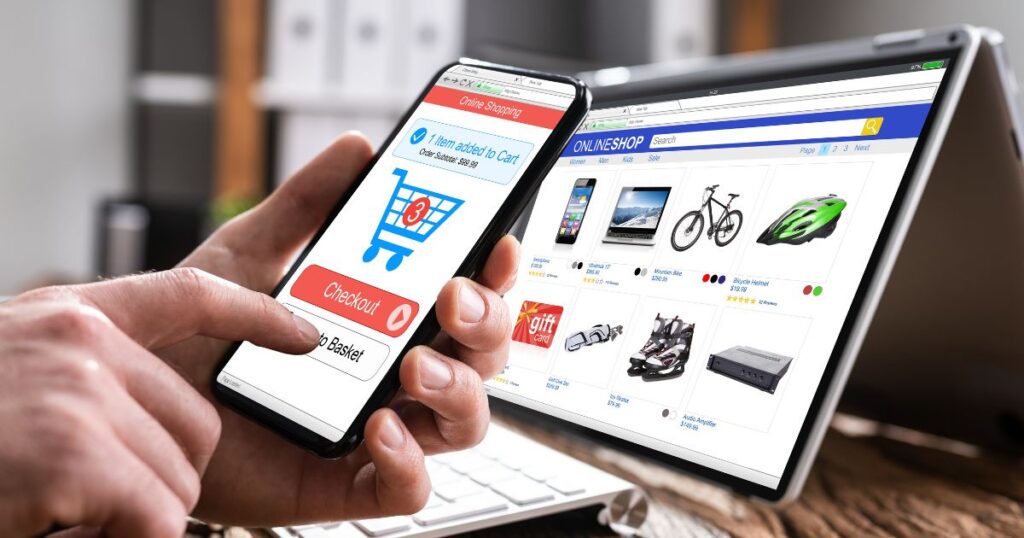
A/B testing is a great way to make incremental improvements to your website and landing pages. You can use this methodology to test different images, add a video, adapt the copy, or even simply change the color of the add-to-cart button.
You can use an A/B testing tool to show 50% of visitors version A and the rest version B. If you don’t have the resources or the technical skills, you can run version A for 2 weeks, and then version B for the following 2 weeks and compare the performance of the 2 periods.
Conclusion
Google shopping ads are one of the biggest channels for Ecommerce vendors. Following the above best practices and having a strong foundation can help you and your business grow profitably.
But Google campaigns need regular analysis and optimization to avoid wasting budget and identify new opportunities.
When you analyze your campaign performance, focus on the most relevant KPIs. Even if your CPCs are high, as long as your ROAS is good that’s ok. Click-through-rate (CTR) on the other hand, isn’t the most relevant KPI for shopping campaigns.
Ensure you make data-driven decisions with enough data, and consider the conversion window. Remember that significant changes to budgets and bidding strategies trigger a new learning phase for the algorithm, and allow enough time for your changes to kick in.
Further Reading:
- Performance Max Best Practices To Nail Sales
- How to Create a Google Ads Search Campaign for Ecommerce: A Step-by-step Guide
- Google Dynamic Search Ads: A Great Way to Boost Your Online Sales
- PPC vs. SEO: Which One Is Better? Pros, Cons, And When To Use Which
- Google Ad Extensions: Improve Your CTR And Boost Your Sales (With Examples)
- Google Ads Bidding Strategies: The Ultimate Guide (And Which One To Use)