In November 2021 Google Ads introduced a new innovative campaign type – Performance Max, also known as PMax.
These campaigns are based on the advertiser’s product feed, however, they can run ads not only on Google Shopping, but also on Search, Display, YouTube, Discover, and even Gmail.
With enough data and the right bidding strategy, Google claims these campaigns use machine learning algorithms to unlock an additional sales potential for Ecommerce advertisers by targeting users in all stages of the marketing funnel.
However, this growth potential comes at the cost of lower control and data transparency.
So should you stick to standard shopping campaigns or switch to PMax?
In this article, I’ll go over the main features of the two campaign types, and suggest cases when you should use each.
Main Features of Standard Shopping Campaigns
US advertisers could run shopping ads on Google since 2012, and it took a few years until Google shopping was rolled out to the rest of the world.
Standard Shopping campaigns are based on a product feed advertisers upload to Google Merchant Center, which includes all the important data on each product: SKU, title, price, images, link, etc.
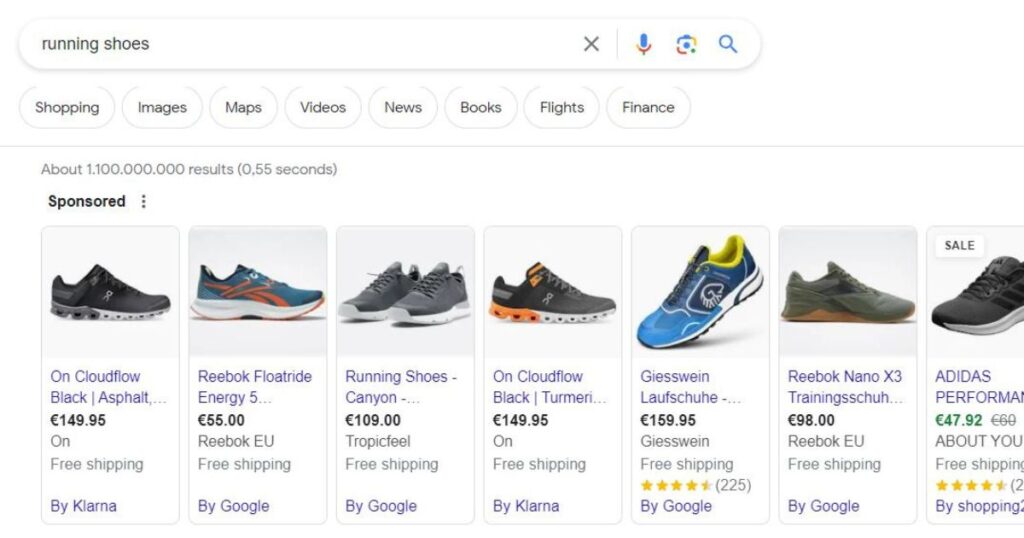
Where Ads Show
Standard Shopping campaigns only show product listing ads in Google Shopping.
Targeting
Rather than bidding on keywords like in search campaigns, shopping campaigns use product titles and descriptions to show users products to match their search queries. Google marketers can still use negative keywords to exclude irrelevant terms.
There’s an option to add bid adjustments or exclude devices and audiences.
Bidding
Advertisers can choose between three bid strategies: Manual CPC (with the option to use Enhanced CPC), Maximize Clicks, and Target ROAS.
Bids can be adjusted on campaign, ad group, and product group levels.
Structure
Standard shopping campaigns have at least one ad group. Marketers can select different product groups to include or exclude in each ad group, according to different considerations.
For example, a fashion advertiser may want to split their products into different ad groups according to product type (shirts vs. pants) or customer gender (men vs. women).
Reporting
Advertisers can easily see each ad group’s results, including product, device, geo, and time performance. There’s also access to all search terms that brought at least 1 impression and their performance data.
Minimum Conversions to Perform Efficiently
There’s no minimum number of conversions for campaigns using Manual/ Enhanced CPC or Maximize Clicks bid strategies.
For campaigns that are using tROAS, it is estimated they need at least 50 conversions per month for the bidding algorithm to be able to work efficiently.
Main Features of Performance Max Campaigns
Google PMax campaigns are also feed-based, however, they also include additional assets – text, images, videos and logos.
Unlike shopping campaigns that will only show ads for users actively searching on Google, Performance Max campaigns can also show ads off-Google, while users aren’t actively searching.
These users can be in all stages of the marketing funnel who haven’t visited your online shop yet, or remarketing users.
According to Google, the main benefits of running PMax campaigns include:
- Leveraging machine learning and automation for better performance
- Combining various ad formats, including display, video, and search
- Access to Google’s network of publishers and placements
- Simplified campaign management and streamlined reporting
Where Ads Show
PMax campaigns can trigger ads on Google Shopping, Search, Display, YouTube, Gmail and Discover.
The content for the non-shopping ads comes from your assets, either defined by you or automatically created by Google.
Targeting
For shopping and search ads, your feed data will determine the targeting. For example if a user searches for ‘black sneakers for men size 43’, Google will trigger shopping or search ads that match this query.
Different from standard shopping campaigns, there’s no option to add negative keywords to PMax campaigns. Only in the summer of 2023, Google added a feature to exclude ‘brand lists’ (different from keywords). Until then, advertisers had to request this ad hoc from their account managers.
Regarding the other ad types that are triggered by PMax, this is where things get tricky.
Advertisers can add ‘audience signals’ to their asset groups, targeting by 1st party data (remarketing data incl. visitors, customers, etc.), demographics, in-market, affinity, and custom audiences.
This is not a must, but Google argues this helps the algorithm improve its targeting.
Audience signals are different from audience targeting or observations. Adding an in-market audience signal of people interested in sneakers doesn’t mean display or YouTube ads will only reach them, it’s more of a hint for the algorithm.
Note that it’s also not possible to exclude any audiences from PMax, e.g. if you’d like to exclude customers in order to only focus on new customer acquisition.
Bidding
Advertisers can choose between 4 options: Maximize Conversions, with or without a target (effectively tCPA), and Maximize Conversion Value, with or without a target (effectively tROAS).
There’s no option to adjust bids for device type, audience, asset group, or product group.
The assumption is that Google’s machine learning will adjust the bids automatically to generate the best overall results.
Structure
Each Performance Max campaign includes at least one asset group.
An asset group includes your product listings (product group), landing page URL, headlines, long headlines, descriptions, images, videos, and logos.
If you leave any free slots while creating the asset group (e.g. only create 3 headlines instead of 5), Google may automatically create more for you, based on content from your website and other assets.
Asset groups can be created to serve different products based on product type, gender, sales performance, and audience signals.
Reporting
Performance Max is considered by many search marketers as a black box, not only when it comes to its bidding, but also when it comes to its reports.
One can see performance reports of products, devices, targeted locations, day/hour, and as of recently asset groups.
However, one can’t see the performance of search terms, audiences, or placements (e.g. shopping, search, display). This is one of the big criticisms of advertisers against PMax campaigns.
In order to see these data, Google advertisers have to use scripts.
- Here’s the script I use to view PMax placement-type performance.
- Here’s the script I use to view PMax search term performance.
To read more about scripts for Google Ads, check out Nils Rooijmans’ website.
Minimum Conversions to Perform Efficiently
There is no official recommendation from Google as to the minimum conversions required for PMax to perform well and meet its full potential.
However, it is estimated that at least 50 monthly conversions are needed for the machine learning algorithm to be able to optimize efficiently.
Comparing Google PMax vs. Standard Shopping
So which campaign type should you use in your ad account?
There’s no one size fits all, and you should always test to see what works better for you.
But here’s a quick overview comparing PMax and Shopping campaigns:
| Performance Max | Standard Shopping | |
|---|---|---|
| Ad Types | Shopping, Search, Display, YouTube, Gmail. Discovery | Shopping (Product Listing Ads) |
| Targeting | Geo, Product Feed, Audience Signals Can’t add negative keywords | Geo, Product Feed, Audiences, Device |
| Bidding | Max Conversions w/wo tCPAMax Conversion Value w/wo tROAS No bid adjustments | Manual/Enhanced CPCMaximize ClickstROAS Bid adjustments are available (in tROAS only -100% is effective) |
| Structure | Asset Groups which include product listings, ad copy, images, videos and logos | Ad groups which include product groups |
| Reporting | Geo, time, device, product, asset group | Geo, time, device, product, asset group, search terms, audiences |
| Min Conv. to perform well | At least 50 conversions/month | No minimum for Manual/eCPC/Max Clicks; At least 50 conversions/month for tROAS |
Pros and Cons of Each Campaign Type
In this part, I’ll add additional information regarding the pros and cons of each campaign type, based not only on features but also on actual performance.
Pros and Cons of Standard Shopping Campaigns
Pros:
- Only run shopping ads, which traditionally perform best for Ecommerce businesses.
- High level of control – e.g. adapting bids and adding negative keywords
- Good data transparency
- Easy to exclude brand terms (to be used in a separate brand shopping campaign)
Cons:
- Limited reach compared to PMax
Pros and Cons of Performance Max Campaigns
Pros:
- Run ads on Shopping, Search, Display, YouTube, Gmail and Discover – all from a single campaign.
- Consolidated budgets and data from all platforms can help to improve the performance of the bidding algorithm.
- Reach prospecting and remarketing audiences from a single campaign.
- Very high reach compared to standard shopping.
Cons:
- Very limited optimization options.
- Low transparency and control when it comes to ad types, placements, search terms, and audience performance.
- Can’t add negative keywords – often resulting in mixing brand and non-brand audiences (I’ve seen this also after excluding brand lists).
- Performance Max cannibalizes other campaigns on search, display, and YouTube and takes complete priority over standard shopping if both campaign types run simultaneously. It may also take credit for conversions where the first click was brought through another campaign, especially brand).
- Performance Max also cannibalizes organic brand clicks – I’ve seen this in every account I’ve worked on. Once PMax is turned on, the number of organic brand clicks plunges.
Things To Pay Attention to While Running PMax Campaigns
Here are a few settings you should pay attention to while running a PMax campaign:
- Only target people in your targeted locations. Make sure to deselect ‘Presence or interest’ under location options.
- Exclude your brand list from your PMAx campaign to minimize brand traffic
- If you don’t have too much data, work with a single PMax campaign. Only split products into separate campaigns if you have at least 50 conversions/ month /campaign.
- Uncheck ‘ Automatically Created Assets’, as these may show messages that aren’t in line with your brand guidelines.
- Make sure to add at least one video to each asset group, otherwise, Google will create one for you, and it will not be pretty.
When To Run Shopping Vs PMax Campaigns
Here are some things to consider when contemplating this question:
- Amount of conversions: The more data you have, the more comfortable you should feel moving towards PMax. Unless you have at least 100 purchases per month (per campaign), stick to Shopping.
- Business objectives: The 2 campaign types offer different bid strategies. If your business goal is to maximize revenue, both can work. If on the other hand, you focus on new customer acquisition, only PMax campaigns can optimize towards that with the maximize conversions strategy.
- Quality of creative assets: If your client doesn’t have high-quality videos and images, you better stick to Shopping. If you run a PMax campaign without adding videos, Google will create an ugly one for you.
- Desired level of control: Some advertisers enjoy PMax’s AI-based allocation of budgets to the different ad types and audiences. It saves them time setting up separate campaigns for display and video. However, this comes at the price of handing over control to Google. At the moment, and despite vocal criticism from digital marketers, PMax campaigns remain a black box with how they operate. If you believe you can achieve better control with shopping campaigns, do it.
Conclusion
Performance Max campaigns represent a more holistic, full-funnel approach that has the potential to help brands grow.
As of the time of writing this article, the online marketing community is split over the question of whether Performance Max campaigns bring better results than managing all campaign types separately.
Performance differs based on brand, the amount of conversion data, and the quality of optimization done by the account manager.
To find out whether Performance Max could work for you, you’ll have to test it yourself.
As a rule of thumb, for smaller accounts with limited budgets and data, I’d recommend starting with standard shopping.
Bigger accounts should definitely give Performance Max a try, but keep a close eye on its performance, especially its impact on brand clicks, both paid and organic.
Further Reading:
- Performance Max Best Practices
- 13 Ways To Optimize Google Shopping Ads (In A Profitable Way)
- How to Create a Google Ads Search Campaign for Ecommerce: A Step-by-step Guide
- Google Ads vs. Facebook Ads For Ecommerce: Which Advertising Platform Is Better For Your Business?
- Google Ads Bidding Strategies: The Ultimate Guide (And Which One To Use)

