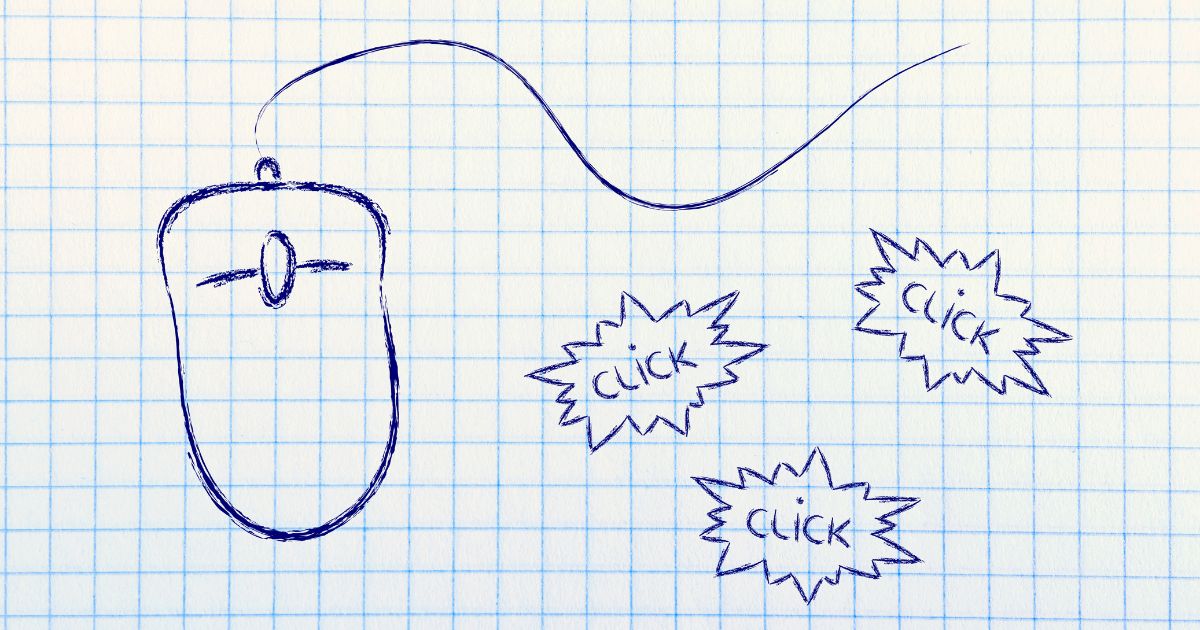Introduction
Ad extensions on Google Ads are small features with big potential. They allow advertisers to add additional information to their text ads, such as what they offer, their USPs, prices, images, and more.
In a recent update, Google has renamed ad extensions as ‘assets’. In order to not confuse with the assets that are part of performance max campaigns (headlines, descriptions, images, and videos), I’ll refer to ad assets in their original name – ad extensions.
In this article, we’ll explain what the ad extensions on Google Ads are, and their benefits.
- Introduction
- What Are Google Ad Extensions?
- How Many Google Ads Extensions Are There?
- What Are the Different Types of Ad Extensions?
- What Are the Benefits of Google Ad Extensions?
- Do Ad Extensions Impact Ad Rank?
- How Many Ad Extensions Should You Include in Search Ads?
- Do Google Ad Extensions Cost Money?
- What Are the Best Ad Extensions?
- Conclusion
- Further Reading:
What Are Google Ad Extensions?
Ad extensions are extra bits of business information that you can show alongside your search campaigns’ text ads on Google’s SERP (search engine results page). They can contain links to specific subpages on your webpage, a call button, product pricing information, and more.
Advertisers can add ad extensions on account, campaign, and ad group levels. Ad extensions can also be scheduled to only show during certain dates, e.g. during a sale.
It’s important to note that ad extensions don’t always show. Whether they show or not depends on each search (user, device, location), bidding auction, and your ad rank. The latter is affected by your ad quality and bid.
How Many Google Ads Extensions Are There?
Currently, Google Ads offers 19 ad extensions, 8 of which are dynamic while the other 11 are manual ad extensions. Dynamic ad extensions are automatically generated by Google according to data in your account and website. Manuel ad extensions are created by the advertisers.
Here is the list of the 19 Google ad extensions, grouped by dynamic and manual:
| Dynamic extensions | Manual extensions |
|---|---|
| Dynamic sitelinks | Sitelink extensions |
| Dynamic callouts | Callout extensions |
| Dynamic structured snippets | Structured snippet extensions |
| Dynamic image extensions | Image extensions |
| Seller ratings | Call extensions |
| Longer ad headlines | Message extensions |
| Automated app extensions | Location extensions |
| Automated location extensions | Affiliate location extensions |
| Price extensions | |
| App extensions | |
| Promotion extensions |
What Are the Different Types of Ad Extensions?
Now we’ll explain a bit about each ad extension type.

Sitelink Extensions
Sitelink extensions are additional links that show under the main text ad in search. Each link includes additional information and directs users to specific pages on the website. The URLs for each sitelink can differ from the URL of the original ad.
Example: Declaring a sale or highlighting different collections or topics.
Callout Extensions
Callout extensions add short phrases that highlight the benefits or features (USPs – unique selling points) of the business or product. They also show under the original text ad.
Examples: Free shipping, natural materials, best prices, etc.
Structured Snippet Extensions
Structured snippets are a list of values that describe a specific aspect of the product or service, such as types, styles, brands, etc. Structured snippets are shorter than callout extensions.
Examples: A fashion retailer highlighting what they sell: shoes, shirts, pants, accessories, etc.
Image Extensions
Image extensions add an image that showcases the product or service. This is especially great to cut through all the text on the SERP and give potential customers a visual idea of your brand or product.
Call Extensions
Call extensions add a phone number or a call button to the ad, allowing potential customers to call your business directly.
Message Extensions
Message extensions add a text message icon to the ad, allowing users to send a text message (SMS) to your business.
Location Extensions
Location extensions add the address to the business location and can show on a map.
AffiliateLocation Extensions
Affiliate location extensions add locations of retail chain stores that sell the product.
Price Extensions
Price extensions add a list of products or services with prices.
Examples: T-Shirts from $19, Jeans from $59. This extension can be tricky if your prices change often.
App Extensions
App extensions add a link to download the app from Google Play or Apple App Store.
Promotion Extensions
Promotion extensions add a special offer or discount for a limited time.
Examples: 25% off for Black Friday with the code BLACK25, valid between Black Friday and Cyber Monday.
What Are the Benefits of Google Ad Extensions?
There are 2 main benefits to ad extensions: Ads get a bigger area of the screen and the added information that they offer users. These 2 benefits often lead to higher click-through rates (CTR), which then translate into higher traffic, and hopefully more sales.
Do Ad Extensions Impact Ad Rank?
Ad extensions are taken into account when your ad rank is calculated. The logic behind it is that ad extensions should improve your CTR and a high CTR is a good sign of ad relevancy.
How Many Ad Extensions Should You Include in Search Ads?
Google recommends adding at least 4 ad extensions for each ad. You can do that on account, campaign, or ad group level. But really, the more ad extensions you add the better.
Think of it from your potential customer’s perspective – the more information they have on your brand and products, the more likely it will be that they click on your ad (assuming it’s relevant to what they’re looking for).
Do Google Ad Extensions Cost Money?
Ad extensions are completely free. You’ll only pay the CPC for your original keyword, according to each specific bid auction.
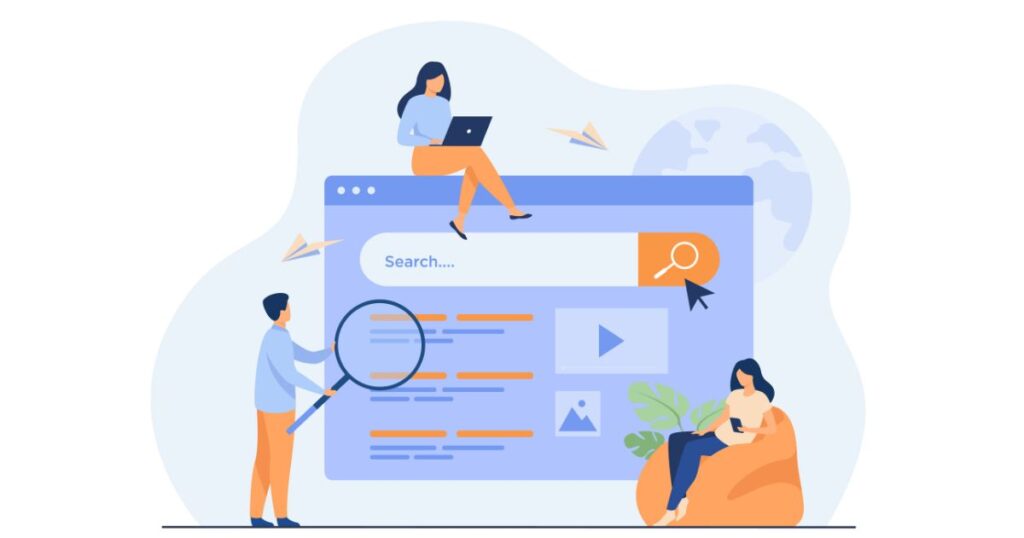
What Are the Best Ad Extensions?
There is no definitive answer to what extensions are the best, as it highly depends on the type of business you run ads for.
However, for most Ecommerce businesses, these extensions are among the most popular ones:
- Sitelink extensions: They can increase the click-through rate (CTR) by providing more options and information to the users. They also take up a very large space on the SERP, especially on mobile.
- Structured snippet extensions: They can boost the relevance and quality score of the ad by highlighting specific features or categories of the product or service.
- Promotion extensions: They are very powerful when you have a sale on your website.
- Image extensions: “A picture is worth a thousand words” – and it also pops out from all that text around it.
- Location extensions: If your brand has brick-and-mortar stores, these can drive more foot traffic and local awareness by showing the address and distance to the business location.
These are just some examples of extensions that can improve the performance of your ads. You may want to test different combinations of extensions and see what works best for your campaign.
Conclusion
Google ad extensions are an essential feature in Google ads that you should definitely use. They show as additions to text ads on Google’s SERP when your ad quality and bid are good enough to win the auction.
By providing potential customers with additional information and taking more screen space on the SERP, they help increase the CTR on your ads and get you more traffic.
Further Reading:
- Google Ads Bidding Strategies: The Ultimate Guide (And Which One To Use)
- Google Ads vs. Facebook Ads For Ecommerce: Which Advertising Platform Is Better For Your Business?
- Google Dynamic Search Ads: A Great Way to Boost Your Online Sales
- How to Create a Google Ads Search Campaign for Ecommerce: A Step-by-step Guide
- 13 Ways To Optimize Google Shopping Ads (In A Profitable Way)