Introduction
Google Ads is one of the most powerful advertising platforms and is central to every business’ online marketing strategy. Its power and success lay in its genius concept – digital marketers can show super-relevant ads to potential customers in real-time, by bidding on keywords.
Using Google search campaigns, advertisers can create text ads that show above the organic results on Google’s SERP, which gives them increased visibility.
In this article, I’ll share some Google search best practices and show you how to create a Google search campaign specifically for online sales. In this step-by-step guide, I’ll use the example of an online brand for bags.
- Introduction
- What Is A Google Search Campaign?
- What Are The Benefits Of Running Google Search Campaigns?
- 1. Selecting The Right Campaign Objective
- 2. Choosing The Right Campaign Type
- 3. Defining The Conversions You’ll Optimize For
- 4. Selecting The Right Bidding Strategy
- 5. Defining Your Budget
- 6. Defining Locations
- 7. Identifying Relevant Keywords
- 8. Defining Your Ad Groups And Campaign Structure
- 9. Adding Negative Keywords
- 10. Adding Relevant Audiences
- 11. Crafting Compelling Ads
- 12. Utilizing Ad Extensions
- 13. Analyzing And Optimizing Performance
- Conclusion
- Further Reading:
What Is A Google Search Campaign?
In Google search campaigns, advertisers bid on keywords that are relevant to their business and target audience.
In our example of an online shop for bags, these keywords will include:
- Bag
- Backpack
- Rucksack
- Duffle bag
- Messenger bag
- And more…
Online marketers will then create ads specific to these keywords, which will show on Google’s results page whenever a user types into Google one of our keywords.
Within search campaigns, we can only create text ads, although some ad extensions also allow adding prices, reviews, and images.
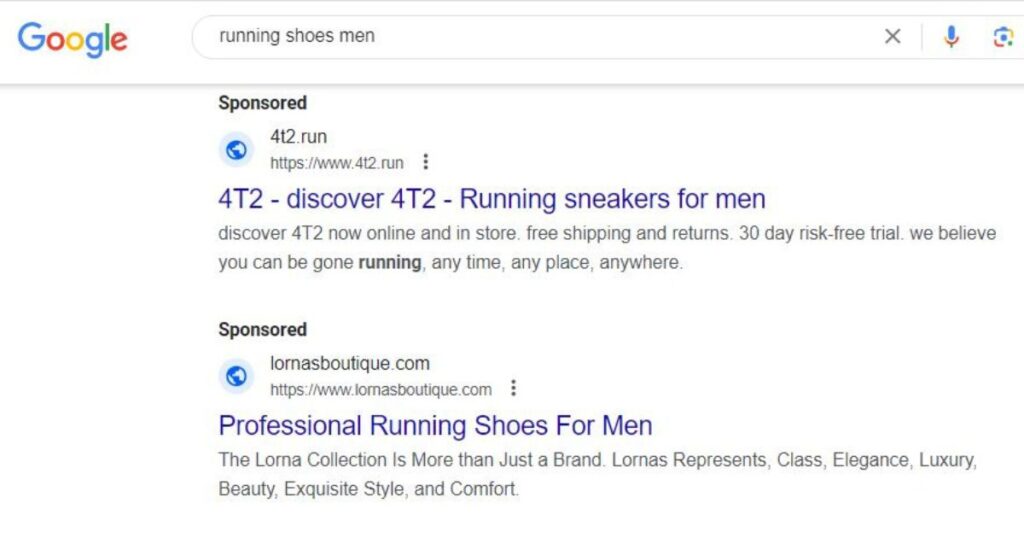
What Are The Benefits Of Running Google Search Campaigns?
Google search campaigns have several benefits over other marketing channels:
- Serving existing demand. This means they’ll only show for users searching for keywords advertisers identified as relevant for their business.
- Only paying for clicks. On push channels such as display, video or Facebook Ads, advertisers pay for ad impressions.
- High purchase intent. Users on social media might be interested in what your business has to offer, but not necessarily at that very moment.
- Tracking and measurement. Every click and conversion is measured. This is essential for gaining insights and optimizing our campaigns.
- High flexibility. Advertisers can optimize the keywords, landing pages, audiences, devices, times their ads will show, and more.
With these benefits, Google search campaigns often deliver strong results to many Ecommerce brands.
Now let’s move to the campaign creation.
1. Selecting The Right Campaign Objective
The first step is to select your campaign’s objective. As you’ll be running Google ads for an online shop, the only relevant objective is sales. Forget about brand awareness, website traffic, or leads. These will all be by-products of your sales ads.
2. Choosing The Right Campaign Type
When setting up your Google search campaign, you’ll have the option to choose between several campaign types. Ecommerce advertisers have several options here:
- Search
- Shopping
- Performance Max
While shopping and performance max campaigns (also known as PMax) are super useful for online sales, in this article we’ll focus on search campaigns.
Select search, and make sure to exclude Google Search Partners and the Google Display Network. Especially the latter is irrelevant for a search campaign.
Name your campaign according to the main product type or category it will target.
In our example of an online bags vendor, we’ll assign our first campaign to our strongest category – backpacks. So the campaign name should be Backpacks.
3. Defining The Conversions You’ll Optimize For
Make sure you only select ‘Purchase’ as the conversions you’ll optimize for. All other conversions should be set as secondary conversions. You can find these settings under Tools & Settings > Measurement > Conversions.

If this is your first Google Ads campaign, now is also a great opportunity to check that your conversion tracking is set up properly.
4. Selecting The Right Bidding Strategy
The bidding strategy is the guidelines that you’ll provide the Google Ads algorithm. Are you more interested in conversions? Revenue? Or just getting clicks with manual bids?
The most relevant bidding strategies for Ecommerce are:
- Enhanced CPC (ECPC – Manual bidding)
- Maximize conversions (with or without target)
- Maximize conversion value (with or without target)
You should select the strategy and the targets according to your business objectives and economics.
When you set up your campaign, Google will also ask whether you’d like to focus on acquiring new customers. Beginners should leave this box unchecked.
4.1 Enhanced CPC
ECPC is a manual bidding strategy. Online marketers use this strategy when they want to have absolute control of their maximum CPC on a keyword level.
That being said, when the algorithm identifies a potential customer with a high likelihood to convert, it may increase the bid, but not go too wild.
Although Google has been pushing away from manual bidding strategies and toward automated ones, ECPC can still be useful in some cases.
ECPC has the advantage of stable bids, that help to control the spending level. As it’s not managed according to any performance targets, as long as your bids are above the first page minimums, there’s a little chance of the campaign spending too little.
Another advantage of ECPC is its absolute flexibility. Digital marketers can control their bids on the keyword level, or add bid adjustments to audiences and devices.
4.2 Maximize Conversions And Target CPA
If you select the strategy ‘maximize conversions’, Google will try to get you as many conversions as possible within your budget. Unless you define a target cost per action (in the past this was called target CPA, or tCPA), Google will spend your full daily budget and bid as high as it needs to get you these conversions. Even if it’s not very profitable for your business.
This is a smart bidding strategy. When using a target (tCPA), the algorithm will adjust the bids automatically to try and meet it.
If the target is met, the campaign will spend its full daily budget, but not try to achieve any cheaper conversions than its target.
If the target isn’t met, the algorithm will decrease the bid gradually, up to the point when your campaign may hardly spend at all. If this happens, you should increase your target, or remove it altogether.
Example:
Let’s say that your average net revenue from each backpack sale is $50, and your cost of goods and overhead costs are $20. Then, your maximum tCPA should be $30 (break-even CPA). However, if the algorithm hasn’t met this target yet, you should set a higher target, e.g. $50, to allow for more flexibility, until you collect enough conversions.
Note that defining a non-realistic tCPA, for example, $30 when the actual CPA last month was $100, will cause your campaign to spend very little.
In order to use a tCPA bidding strategy, it is recommended to have at least 15 conversions per campaign per month.
In the beginning, when your account still hasn’t had the chance to collect too many conversions, it makes more sense to start with a maximize conversions strategy, without a target. This will help the algorithm learn and get the ball rolling. To hedge your risk, you can set a maximum CPC (not too low) or use a modest budget.
Once you reach 15 conversions during the last 30 days, that’s when the algorithm should have enough data to optimize efficiently, you can add your first target. This target should be 10-15% lower than the actual CPA. E.g. if the actual CPA is $50, set the target at $43-45.
4.3 Maximize Conversion Value And Target ROAS
If you select the strategy ‘maximize conversion value’, Google will try to focus on the prospects which are most likely to generate the highest revenue for your business.
Just like in the maximize conversions strategy, without setting a target return on ad spend (tROAS), the campaign will spend its full daily budget, and not necessarily generate good results.
As tROAS is also an automated bidding strategy, the algorithm will bid according to the campaign’s performance. If it doesn’t meet the target, the bids will decrease and your campaign might not spend.
If for example, you define a tROAS 500% (ROAS 5), Google’s algorithm will focus on the potential customers who are most likely to help you achieve it, and ignore all the rest. If the campaign only achieves ROAS 300%, the algorithm will bid down and you might not spend enough to meet your revenue goals.
To use a tROAS strategy in a campaign efficiently, it’s best practice to have at least 50 conversions per month.
5. Defining Your Budget
The bidding strategy also depends on your available budget. According to Google, a tCPA strategy needs at least 15 conversions per month in order to calibrate efficiently, but 30 would be ideal. A tROAS strategy needs at least 50 conversions per month to work efficiently.
This means if we define a tCPA of $30, the monthly budget of that campaign should be $30 x 15 conversions, so at least $450/month or $15/day.
The higher your budget, the more data the algorithm will collect and the faster it will learn and optimize toward your targets.
6. Defining Locations
Here you’ll define the geographical area you’d like to target. It can be a country, a city, or even a zip code. Just make sure to check the box that says ‘presence’ (not ‘interest’).
7. Identifying Relevant Keywords
Keywords are the foundation of any successful search campaign. Begin by conducting thorough keyword research to identify the terms and phrases that potential customers are likely to use when searching for products similar to yours.
Utilize keyword research tools like Google Keyword Planner, Ahrefs, SEMrush, or SERanking to find the most relevant keywords for your campaign.
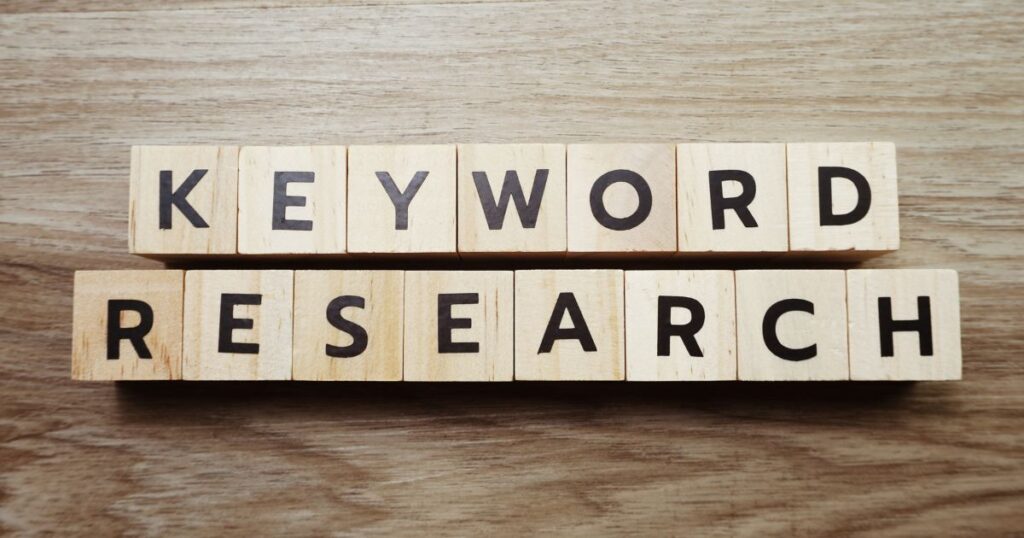
As this campaign focuses on backpacks, here are a few examples of keywords we could target:
- Backpack men
- Backpack women
- Backpack kids
- Backpack Disney
- Backpack Toy Story
- Backpack with wheels
- Backpack blue
- Backpack red
- Hiking backpacks
- Backpack from sustainable materials
- Backpack waterproof
Of course, we should only target keywords where we have relevant products, otherwise, we’ll burn money on irrelevant clicks that won’t convert.
Regarding the keyword match type, Google is pushing advertisers to use primarily broad match type. If you feel a certain keyword brings too many irrelevant long-tail clicks, consider adding the irrelevant search terms as negative keywords.
8. Defining Your Ad Groups And Campaign Structure
Your keyword research will define your campaign structure. A common way of structuring a search campaign is by assigning keywords into semantic clusters, e.g.:
- Backpack – broad: This ad group will target your main keyword, without any attributes. In this group, we’ll only target Backpack.
- Backpack – men: Here we can target the keywords ‘Backpack for men’, ‘men’s backpacks’, and ‘backpack men’.
- Backpack – women: Same as the above, just for women.
- Backpack – hiking: Includes keywords such as ‘outdoor backpack’, and ‘backpack for hiking’.
Assigning the keywords into separate ad groups will help us to create better, more specific ads for each topic, as well as send customers to the most appropriate landing pages.
A good Google search campaign structure will also make it easier for us to analyze which attributes or sub-categories perform, and which don’t.
9. Adding Negative Keywords
Negative keywords are equally important as they help you filter out irrelevant search queries that may trigger your ads. By adding negative keywords, you can prevent your ads from appearing in front of users who are unlikely to convert.
For example, we’d probably like to exclude people searching for second-hand backpacks, or backpacks with sports teams logos which we don’t sell.
If certain negative keywords should be excluded from multiple campaigns, a negative keyword list is a great way to save us a lot of work. Only need to create it once, and then add it to all relevant campaigns. If we don’t sell any backpacks with Disney logos and we know these products have a high search volume, we could add all relevant keywords to such a list.
Another important use of negative keywords is to separate between non-branded and branded traffic. Let’s say our shop is called Megabags – we’ll then add ‘Megabags’ as a negative keyword to all of our non-brand campaigns.
We’ll also create a separate campaign to target our brand name. In this campaign, it will not make sense to exclude ‘Megabags’. But we’d probably like to exclude keywords such as ‘Megabags returns’, ‘Megabags reviews’, or ‘Megabags customer service’.
The reason we separate the brand and non-brand traffic into separate campaigns is that these two traffic types behave very differently. Also, CPCs for our own brand keywords are relatively low as there’s no competition from other vendors.
We assume that anyone searching for the brand name is a returning visitor that is lower down our marketing funnel and is closer to making a purchase. Due to this reason, brand campaigns often have incredible KPIs.
10. Adding Relevant Audiences
Adding audiences to the campaign is a great way to gain valuable insights into our prospects. Google Ads offers multiple audience targeting options, such as remarketing lists, in-market audiences, and affinity audiences.
For example, if we identify that a certain in-market audience converts above average, we might consider targeting it with a display campaign to acquire new customers.
For search campaigns, audiences should be added in observation mode. Adding them in a targeting mode will decrease our reach significantly.
Don’t exclude any demographics. Google is getting less data than it used to due to privacy concerns, cookie blockers, and private browsing modes. This means if you choose to only target men and women aged 18-34, you might miss out on a large group of relevant prospects whose age is unknown to Google.
11. Crafting Compelling Ads
Responsive Search Ads (RSAs) are the type of ads you’ll mostly use in Google search campaigns. Another ad type I wrote about is Dynamic Search Ads (DSA).
Google prompts advertisers to add multiple headlines and descriptions, to allow its algorithm to mix and match between them until it finds the best-performing combinations.
Creating captivating ad copy is crucial to attract potential customers and entice them to click on your ads. This means your ad copy must be clear, concise, and highlight the unique selling points (USPs) of your products.
Some examples of good USPs include:
- The solution your product offers to a pain point that your target audience has
- A unique, attractive design
- Ease of use or functionality
- High-quality materials that ensure a long-lasting product
You should incorporate relevant keywords in your headlines and descriptions. This will improve your ad quality, increase ad relevance, and as a result, click-through rates (CTR). A good ad quality can help you win auctions at a lower cost.
The copy of each ad should be as specific as possible to its ad group and keywords and the same goes for the landing page. The better the matching between a prospect’s expectations, your ads, and your landing page, the better the chance that they’ll convert.
You can improve your performance gradually by A/B testing your responsive search ads. Some A/B tests you can perform include:
- Pinning different headlines in the first position
- Different USPs
- Different copy style/ tone of voice
- Different landing pages, e.g. a category page vs. a product page
- Many vs. few headlines (you can use 5-15 headlines for each ad)
Just make sure to clearly define what you’re testing beforehand, and only change one variable at a time. It’s also important to predefine the KPIs by which you’ll pick the winner. If you change any copy elements, either CTR or conversion rate (CVR) could be relevant. If you test different landing pages, only the CVR will be relevant.
12. Utilizing Ad Extensions
Ad extensions, also known as assets provide additional information and call-to-action (CTAs) buttons within your ads. This helps to increase the visibility and effectiveness of your ads. Take advantage of extensions like sitelink extensions, call extensions, and image extensions to provide users with more relevant information about your products.
Google recommends setting up at least 4 ad extensions for each ad group. While they won’t always show, the better your quality score and ad rank in an auction, the higher the chances that they will.
13. Analyzing And Optimizing Performance
Once your campaign is live, regularly monitor its performance in Google Ads’ built-in reports. Analyze metrics such as Cost Per Click (CPC), Click-Through Rate (CTR), Conversion Rate (CVR), Cost Per Action (CPA), and Return On Ad Spend (ROAS) to identify areas for improvement.

Allow enough time and data before you make any changes based on your performance. You’ll be able to make better data-driven decisions when you have more data.
By conducting A/B tests on ad variations, adjusting bids, and refining your keyword strategy to optimize campaign performance.
Conclusion
Creating Google search ads for Ecommerce requires careful planning and attention to detail. By conducting thorough keyword research, crafting compelling ads, and using the ideal bidding strategy to meet your marketing objectives, you can increase online sales and grow your business.
Further Reading:
- 13 Ways To Optimize Google Shopping Ads (In A Profitable Way)
- Google Dynamic Search Ads: A Great Way to Boost Your Online Sales
- PPC vs. SEO: Which One Is Better? Pros, Cons, And When To Use Which
- Google Ad Extensions: Improve Your CTR And Boost Your Sales (With Examples)
- Google Ads Bidding Strategies: The Ultimate Guide (And Which One To Use)
- Spying On Google Ads: PPC Competitor Analysis

