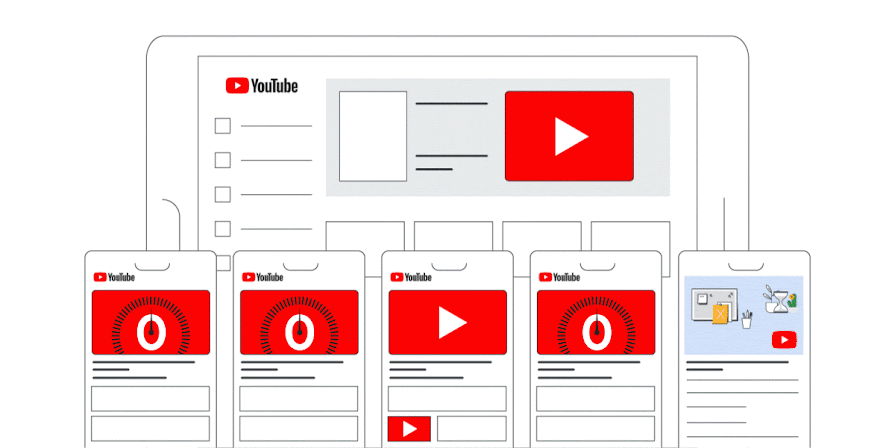For years, Google Ads has been seen by digital marketers as a great platform to drive low-funnel sales. At the same time, it was considered limited in generating new demand.
Advertisers who did allocate budgets to top-of-funnel campaign types such as display and YouTube, often found it difficult to attribute sales to their ads and justify the investment to their clients.
With the increasing popularity of videos in digital marketing, Google introduced a new campaign type that answers the question – do online video campaigns drive sales? And the answer is YES.
What Are Video Action Campaigns?
Video is often seen as a format that best fits top-of-funnel campaigns, i.e. to increase reach and awareness. YouTube’s Video Action Campaigns aim to generate conversions, either leads or sales.
Ads can show as skippable in-stream and in-feed video ads, with a headline, description, and call-to-action. Some assets can be added to the ads, e.g. sitelinks and a product feed.
Unlike video reach campaigns that optimize towards maximum views within your target CPM (cost per 1000 views) or maximum CPV (cost per view), video action campaigns’ bidding focuses on driving conversions.
This means the bidding algorithm will prioritize showing ads to users who are more plausible to convert.
Creating Video Action Campaigns
To create a video action campaign, one first has to select the objective, and then the campaign type. The title ‘video action campaigns’ doesn’t show anywhere in Google’s UI.
After that, it’s a similar process for targeting and ad creation.
Advertisers can upload up to 5 videos (with YouTube links), although I prefer adding a maximum of 2 videos per ad – different formats of the same video (horizontal and vertical).
Adding different creatives as separate ads helps me analyze video performance faster.
Additionally, advertisers can add up to 5 headlines, 5 long descriptions, 5 CTAs, and 5 descriptions.
Available Targeting and Bidding Strategies
Video action campaigns offer the following targeting possibilities:
- Demographics (e.g. age, gender, household income level, parents)
- Remarketing lists (e.g. visitors, blog readers, product viewers, customers)
- Custom segments (keyword-based audiences)
- Affinity and in-market audiences
Advertisers can also exclude unwanted users, e.g. existing customers.
The available bidding options are:
- Max conversions
- Max conversion with target (target CPA)
- Max conversion value and tROAS become available once enough conversions have been recorded
Based on my experience, I’d recommend starting with max conversions. After collecting enough conversions, add a tCPA.
Videos Formats And Specs
Videos should be vertical (9:16 aspect ratio), horizontal (16:9), or square (1:1).
As most traffic today is mobile devices, Google recommends having at least one vertical video in each ad group. This will allow the full-screen experience, similar to that on Instagram stories or TikTok.
Videos should be longer than 10 seconds, and ideally 15 seconds long (although I’ve seen 1-minute videos perform well). The recommended video quality is 1080p (Full-HD).
Google also recommends testing 5 ads in each ad group, although I’ve also seen good results with 2 and 3 ads.
You can find Google’s full specs here.
Adjust Your Conversion Settings
Google advertisers are used to focus on clicks and post-click conversions that usually take place within a few days.
This isn’t how these YouTube conversion campaigns work.
Here are 2 critical points I see in the campaigns that I’ve managed:
- 95% of conversions come after an ‘engaged view’. Only 5% come post-click. You can see this when you segment conversions by conversions > Ad event type.
- Only 35% of conversions take place within 1 day after engagement. After one week you’ll only see 66% of conversions registered, after two weeks 83%, and after 3 weeks 93%. I use a 30-day conversion window for engaged views, so that’s when 100% of conversions are reported.
This means clicks aren’t the main thing here, rather these are the engaged views, and conversion lag is relatively long.
So advertisers should adjust the conversion tag and extend a long conversion window for engaged views. This will only affect video ad formats, so YouTube and Demand Gen campaigns (also Performance Max campaigns but to a smaller extent).
For me, this was the biggest growth hack for these campaign types.
What CPM To Expect
The average CPM for YouTube Ads in 2024 is around $4 (not only video action campaigns). However, CPM varies based on the country, audience, industry, and bidding.
CPMs of conversion campaigns on Meta (Facebook and Instagram) are significantly higher, ranging between $9 and $14 in 2024.
This means YouTube action campaigns offer an additional, cheaper channel to drive Ecommerce sales.
Are YouTube Ads Worth It?
I admit, I was surprised when I realized some of the video campaigns I managed generated better CPAs than Meta. While the YouTube budget I manage is still lower than Meta’s, these are very promising results.
YouTube is a major channel, with a huge user base. Google advertisers should definitely take advantage of it while CPMs are still low, to reach their target audiences.
As long as they follow some best practices…
Best Practices For Video Action Campaigns
Here are some best practices I’d recommend when running video action campaigns on YouTube:
- Bidding strategy: Start with maximum conversions. Add a target CPA after you’ve tracked enough conversions (let’s say 30).
- Budget: The budget should be big enough, relative to your realistic CPA. E.g., if you believe a $50 CPA is realistic for the first month, your budget should be at least $50 a day (1 conversion per day), but I like to set it up to be at least 4x the CPA. In that case, $200 a day.
- Conversion window: Adjust the engaged-views conversion window to 30 days. This will allow you to catch those non-click, longer conversions.
- Audiences: I like to start with multiple audiences, a mix of in-market, affinity and custom segments. After enough data has been gathered, I gradually exclude the worst performers to double down on winning audiences.
- Creative Tests: Creative tests are essential to identify winning ads and fight ad fatigue, just like on Meta. You can test video length (short vs long), format (horizontal vs vertical), style (branded vs UGC), different creators, angles and USPs.
- How many ads: Google recommends running 5 ads at the same time, per ad group. I’ve also seen clear winners and losers with 3 ads running simultaneously.
- Analysis and optimization: Due to the longer conversion lags, if you look at the last 7 days’ performance, it would look awful. Use a buffer of at least 1 week to analyze results based on a fuller picture. I’d also recommend checking performance in a 3rd party tracking tool such as Triple Whale or Northbeam, for more neutral attribution.
Conclusion
With YouTube’s huge popularity and reach, advertisers should definitely run ads for their brands on this channel.
Unlike TrueView ads for reach and awareness, conversion video campaigns are designed to generate conversions, i.e. leads and sales.
When done right, these campaigns are great for demand generation and can achieve great results.
Further Reading
- Demand Gen: Google Ads Version of Paid Social Campaigns?
- 8 Ways to Scale Performance Max Campaigns For ECommerce
- Examples of Using ChatGPT for Google Ads
- Google Performance Max vs. Standard Shopping Explained
- When To Use Target CPA vs Target ROAS?
- How To Build High-Converting Product Detail Pages on Shopify